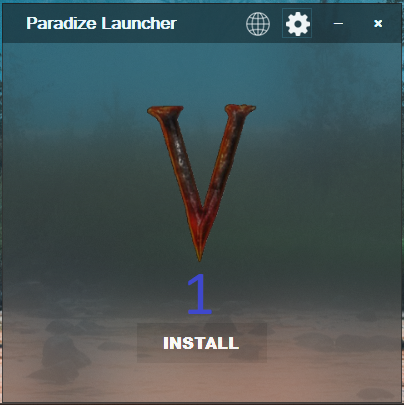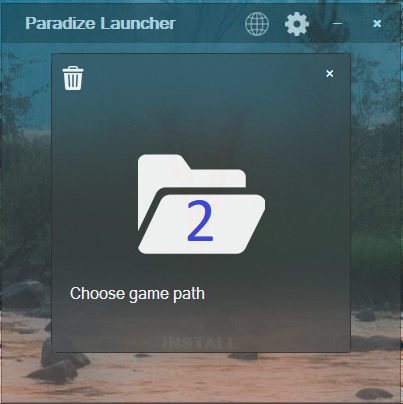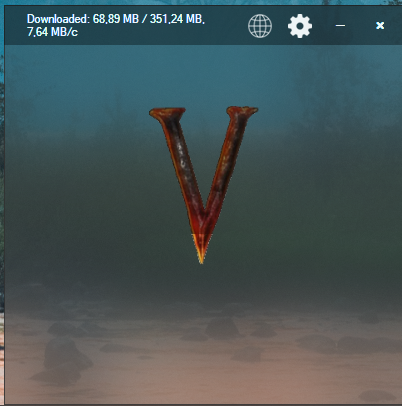To enter the Paradise world, you can use the launcher
For easy installing Paradize server build follow the following steps:
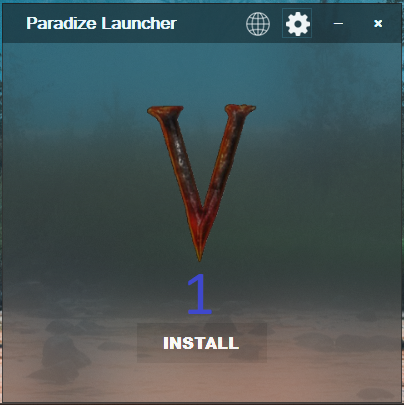
1) Download the launcher and place the file anywhere.
2) Run it.
3) Click on the V icon or install button
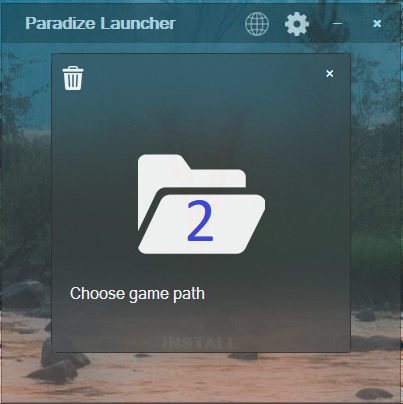
In the window that opens, click on the folder to select the path to the game.
Please select the path to the folder with the Valheim game.
There must be a file valheim.exe
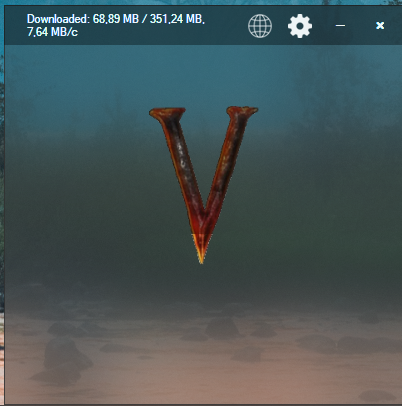
If the path is selected correctly, the Install button will appear. Clicking on it will start downloading the build.
Please wait for it to end.
In the upper-left corner, you can find out the speed and percentage of file downloads.

After successful installation, the letter V in the center will become bright,
and the install button will change to Play.
Welcome to Paradise Server!
Or you can download the server build directly and install it manually
Follow the link, and download archive, and extract to Valheim folder(file valheim.exe must be inside)